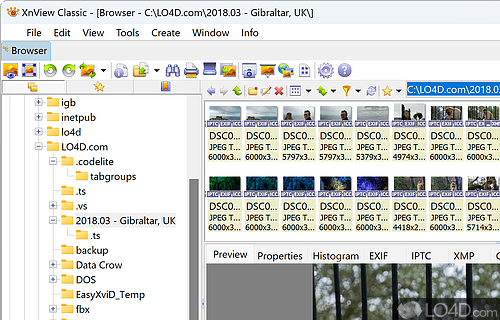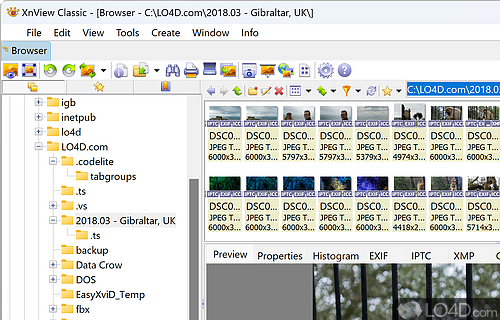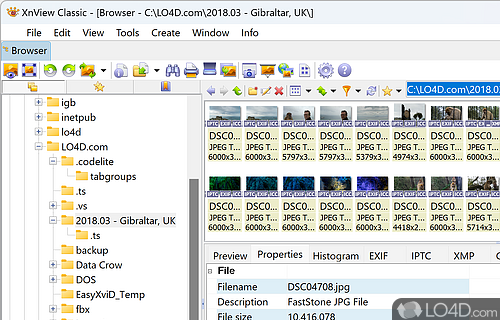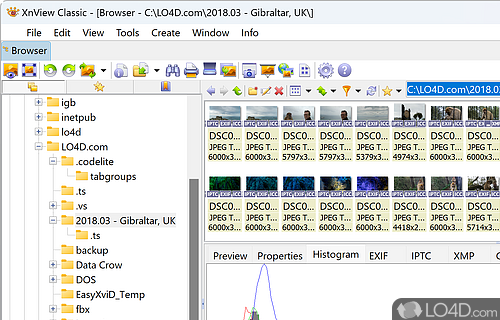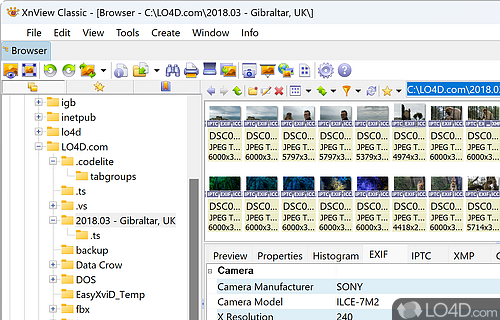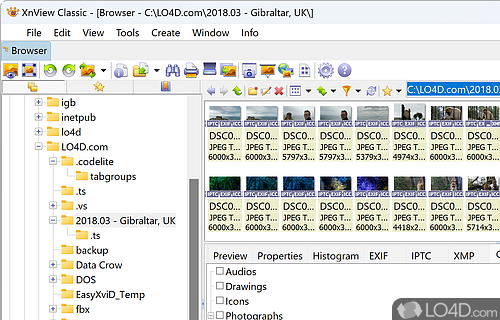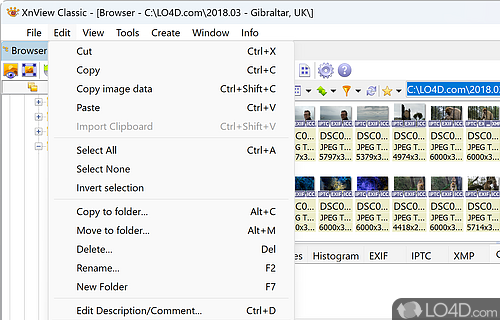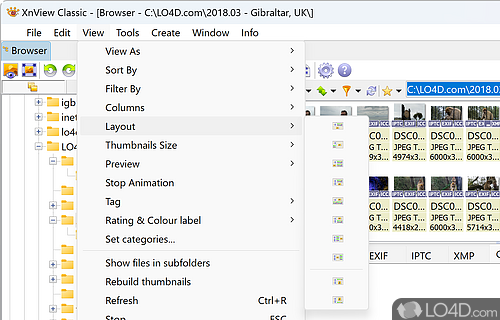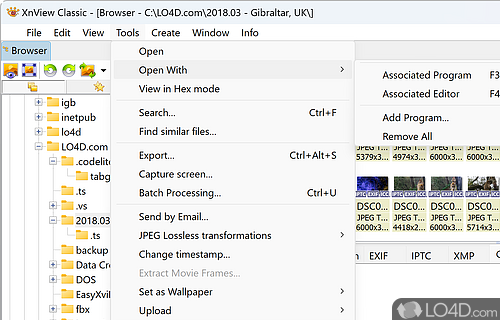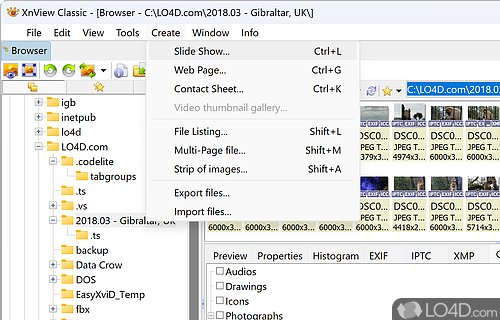Excellent efficient multimedia viewer that can apply image enhancements, manipulate and convert between multiple image file formats.
XnView Extended is a freeware image viewer app and developed by Pierre E Gougelet for Windows.
The download has been tested by an editor here on a PC and a list of features has been compiled; see below. We've also created some screenshots of XnView Extended to illustrate the user interface and show the overall usage and features of this image viewing program.
A comprehensive image viewer and manipulation tool
XnView Extended is an efficient multimedia viewer, browser and converter. It's really simple to use and its supports of more than 500 image formats.
Its features include contact sheets, twain support (scanner & digital cameras), batch conversion, image processing with many filters and effects, and slide shows.
Features of XnView Extended
- EXIF Data: View and edit metadata information.
- File Converter: Batch convert between formats.
- Image Browser: Browse multiple folders simultaneously.
- Image Capturing: Capture screenshots and webcam snapshots.
- Image Editing: Enhance, adjust and retouch photos.
- Image Effects: Apply filters and adjustments.
- Image Processing: Automate tasks with macros and scripts.
- Image Viewer: View, organize and customize images.
- Media Tagging: Tag photos, audio and video files.
- Multimedia Player: Play audio and video files.
- Online Services: Upload and share images and videos.
- Photo Collage: Combine multiple images into one.
- Photo Print: Print photos with different layouts.
- Slideshow Creator: Create slideshows with music.
Compatibility and License
XnView Extended is provided under a freeware license on Windows from image viewer software with no restrictions on usage. Download and installation of this PC software is free and 2.50.2 is the latest version last time we checked.
What version of Windows can XnView Extended run on?
XnView Extended can be used on a computer running Windows 11 or Windows 10. Previous versions of the OS shouldn't be a problem with Windows 8 and Windows 7 having been tested. It runs on both 32-bit and 64-bit systems with no dedicated 64-bit download provided.
Filed under: